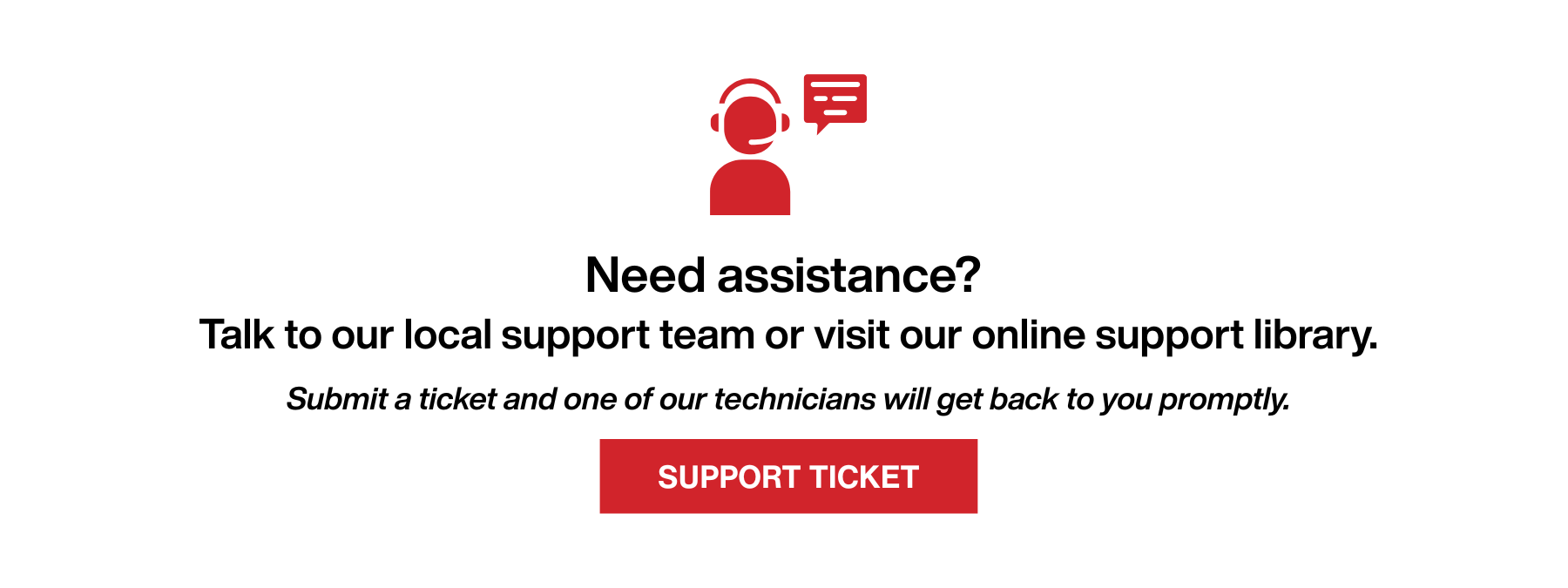AXS - Program Target Weights
Channel 1 Target Weight LED Colours
The LED Ring changes colour depending on the set target weights.

T1 - HI
Red indicates the scales are above the target weight.

Green indicates the scales are at the target weight

T1 - LO
Blue indicates the scales are below target weight.
Set Target Weights
- Hold the [P] button for 2 seconds
- Press [P] until the display shows tAr.
- Press [↲] (Enter) to confirm.
Note: To disable any of the LED lights set any of the target weights to 0. These actions can also be completed within the App.

Set Channel 1 LOW (LO) Target Weight
- Display will read t1 - LO (low target).
- Press the [P] button once
- Press the [+] and [-] to set Channel 1 low target weight.
- Press [↲] (Enter) button to set it.

Set Channel 1 HIGH (HI) Target Weight
- Display will read t1 - HI (high target).
- Press the [P] button once
- Press [+] and [-] button to set the channel 1 high target.
- Press the [↲] (Enter) button to set it.
If the scales have 2 channels, repeat the above for channel 2.