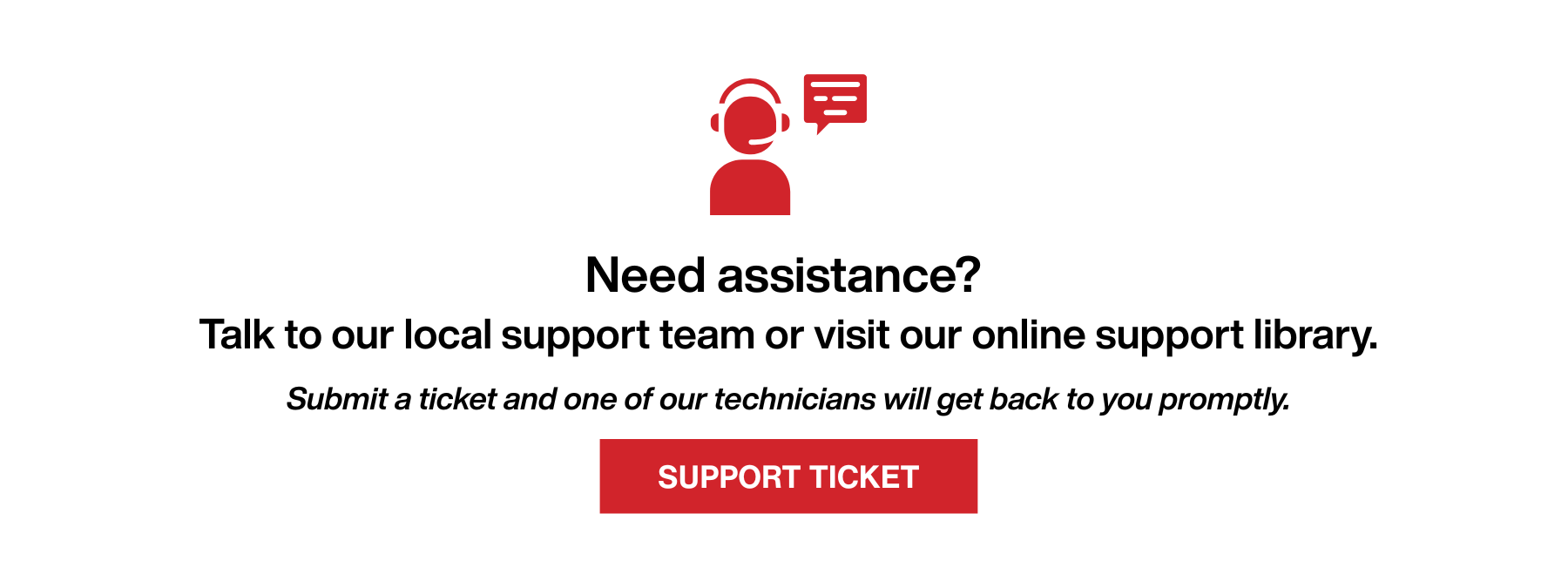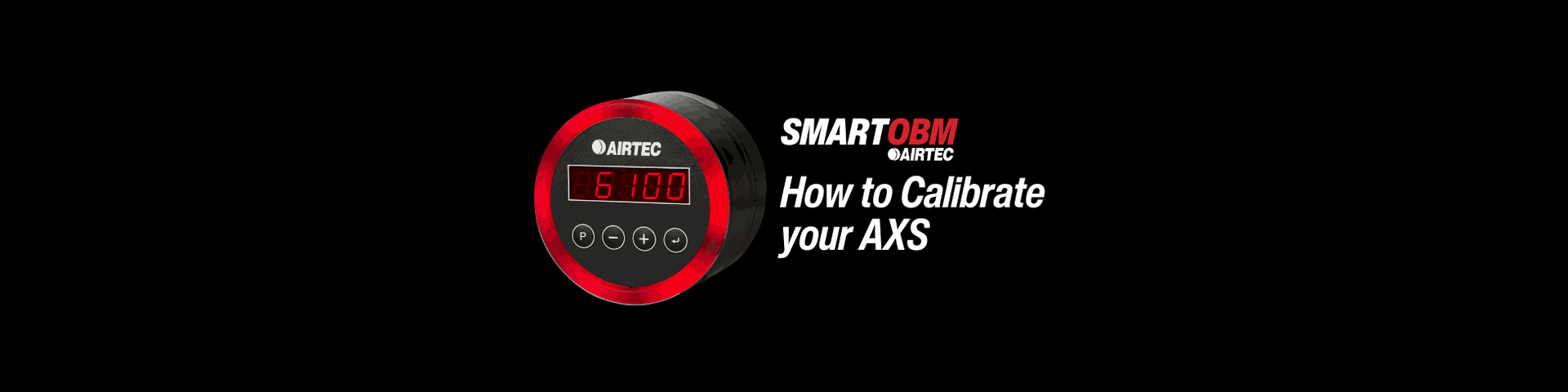
Contents
How to Calibrate
- Engine running
- Park on level ground
- Release brakes on the Truck (and Trailer(s) if attached)
- Air Suspension Adjustment - exhaust the air from the suspension
- Re-inflate suspension to the correct ride height.
- Confirm Calibration - enter the weight displayed on the weighbridge into the scale or the app.
Note: A margin of error of up to 0.2% between values is acceptable.
Tare Weight
(LO VALUE)
Ensure fuel tanks are low and combination is empty.
- Weigh the Vehicle
Drive the combination onto a split weighbridge to obtain each axle groups empty tare weight.
- Enter Tare Weight
Loaded Weight
(HI VALUE)
Load the combination to its max capacity and ensure fuel tanks are full.
1. Weigh the Vehicle
Drive the combination onto a split weighbridge to obtain the loaded weight (HI Value) for each axle group.
2. Enter Loaded Weight
Enter the loaded weights into the corresponding HI value fields on the AXS Scale, store values by pressing [↲] (Enter).
Single Channel Calibration
Program Tare Weight

EMPTY VEHICLE VALUE
- Press [P] for 2 seconds to enter Program Mode (CAL will appear).
- Press [↲] (Enter) to start calibration (LO will appear).
- Press [P] (Program) to adjust weight readings from factory settings.
- Adjust the value with [-] and [+] until it matches the weighbridge docket.
- Press [↲] (Enter) to save the tare weight.
- Press [P] until you exit program mode.
Setting The Load Weight

FULL VEHICLE VALUE
- Press [P] for 2 seconds to enter Program Mode (CAL will appear).
- Press [↲] (Enter) to enter Calibration (LO will appear).
- Press [P] twice more to display HI, press once more to adjust the load weight.
- Adjust the value with [-] and [+] until the reading is the same as the weighbridge docket.
- Press [↲] (Enter) to set the load weight and exit Program Mode.
Dual Channel Calibration
Setting The Tare Weight

EMPTY VEHICLE VALUE
- Press [P] for 2 seconds to enter Program Mode (CAL will appear).
- Press [↲] (Enter) to enter calibration (CHAn will appear).
- Press [P] the display will show ‘--1--’ to indicate axle group 1.
- Adjust the value with [-] and [+] set the axle group by pressing [↲] (Enter) (LO will appear).
- Press [P] once more to adjust the tare weight.
- Adjust the value with [-] and [+] until the reading is the same as the weighbridge docket.
- Press [↲] (Enter) to set the tare weight.
- Press [P] until you exit Program Mode.
Setting The Load Weight

FULL VEHICLE VALUE
- Press [P] for 2 seconds to enter Program Mode (CAL will appear).
- Press [↲] (Enter) to enter calibration (CHAn will appear).
- Press [P] the display will show ‘--1--’ to indicate axle group 1
- Adjust the axle group with [-] and [+] set the axle group by pressing [↲] (Enter)
- Press [P] twice more to display HI, press [P] once more to adjust the load weight.
- Adjust the value with [-] and [+] until the reading is the same as the weighbridge (or known weight).
- Press [↲] (Enter)to save the load weight and exit Program Mode.